

Workshops Host
The University of Texas at Austin
School of Architecture
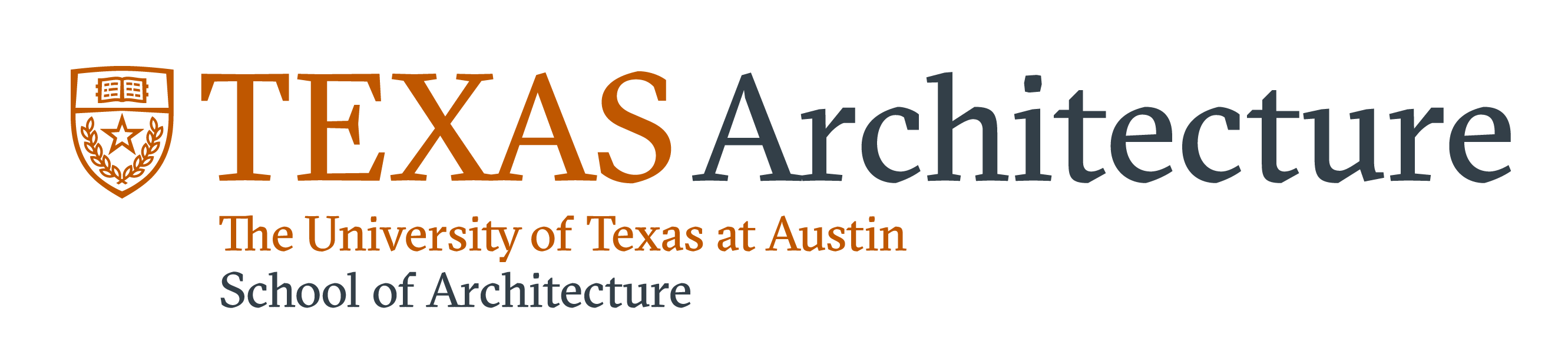
The School of Architecture, as one of the oldest in the United States, has a long legacy at the forefront of architectural education in this country and throughout the world. This legacy is also manifest in the historic buildings housing our school that were designed and planned by luminaries such as Paul Phillipe Cret and Cass Gilbert nearly a century ago, and it continues today in our Robotics laboratory and our recently completed state-of-the art digital teaching facilities.
Workshops
Register for Workshops Here!
contact:
2019@acadia.org
WORKSHOP 01
Digital Tailoring: Form-Fitting Bizarre and Provocative Typologies
Workshop Leaders:
Harlen Miller (UNStudio)
Alexander Kalachev (UNStudio)
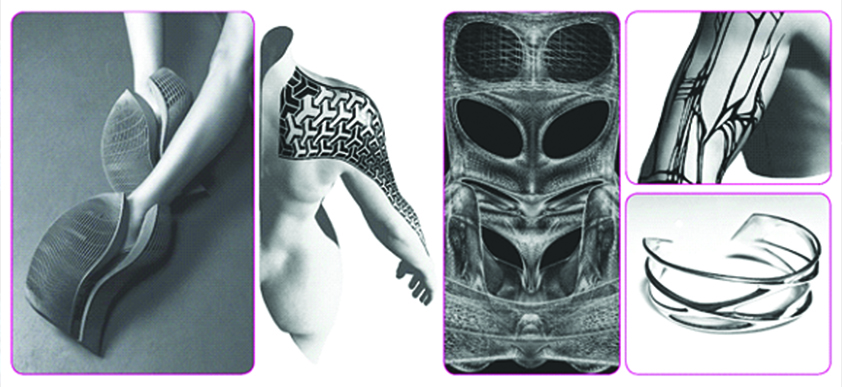
The fluid curvature and mechanical complexity found within the human body rivals any geometric form found within our collective architectural language. This workshop explores the converging boundaries between architecture and couture fashion by demonstrating the latest digital workflows for generating, rationalizing, and fabricating apparel, shoes, jewelry, and body modification. A variety of topics will be covered from advanced geometry rationalization, computational UV pattern application and manual polygonal modeling techniques that allow for smooth mesh previewing without the use of subdivision software’s or plugins. The resulting pieces produced through the workshop will be designed with the proper tolerances and constraints to be professionally 3D printed and manufactured afterwards.
Machine/Hardware/Materials:
- Projector with screen
Software:
- Polygonal Mesh Modeler (T-Splines, Autodesk Maya, Blender, Weaverbird Plugin)
- Rhino 5 or 6
- Rhino Grasshopper and Plugin Libraries
Previous knowledge required:
- Previous knowledge of Rhino a must
- General knowledge of GH will be helpful + Plugin Libraries
- General knowledge of mesh smooth previewing and modeling techniques
Participants to bring:
- Laptop with access to personal Shapeways account
WORKSHOP 02
Combinatory Systems Generator
Workshop Leaders:
Kerenza Harris (Morphosis Architects)
Daniel Pruske (Morphosis Architects)
Eric Meyer (Morphosis Architects)
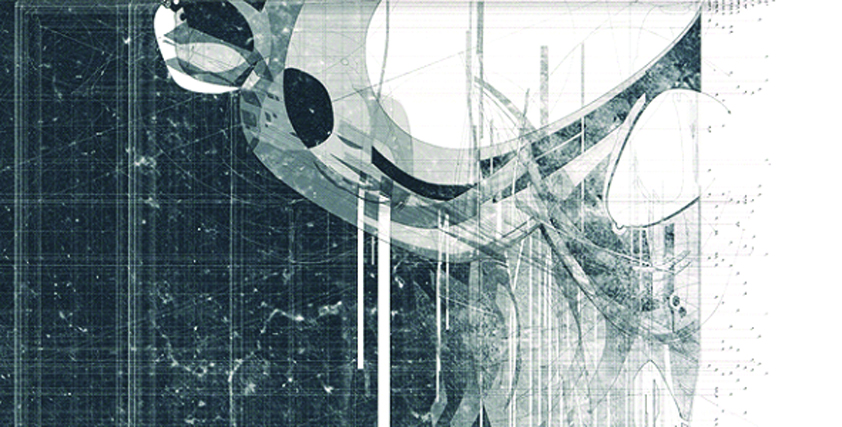
Contingency eventually shapes all cities, as the urban environment is altered over time by a complex interplay between forces and materials. How can we model this kind of contingency in the design process? How can we create systems that manage and generate chance—at the scale of the detail, and at the scale of the city? In digital design environments, how do we intentionally design moments that are unexpected, or moments that could not have been conceived apriori? This 3-day design workshop will focus on using computational tools to create rule-based systems that generate combinatory form. Students will work individually with the support of Morphosis team members to design a series of combinatory organizations. Participants will be introduced to the Morphosis design methodology, explore rule-based systems as design tools, and leverage these tools to produce multiple unanticipated outcomes. At the end of the 3-day workshop, each participant will generate a final 18”x24” framed digital composite print of a selected combinatory system.
Machine/Hardware/Materials:
- Projector with screenr
- Whiteboard
- Work space
- Large format plotter capable of printing on Mylar and Semigloss photo paper
Software
- Rhinoceros 5 or 6 / Grasshopper (various add-ons TBA)
Previous knowledge required:
- Some knowledge of Rhinoceros and Grasshopper
Participants to bring:
- Laptop with Rhino 5 or 6 and Grasshopper
WORKSHOP 03
Freeform Fabrication: Hand-bending timber structures with intelligent holographic guides
Workshop Leaders:
Gwyllim Jahn (Fologram)
Cameron Newnham (Fologram)
Andy Watts (Grimshaw)
Chryssa Varna (Grimshaw)
Georgios Tsakiridis (Grimshaw)
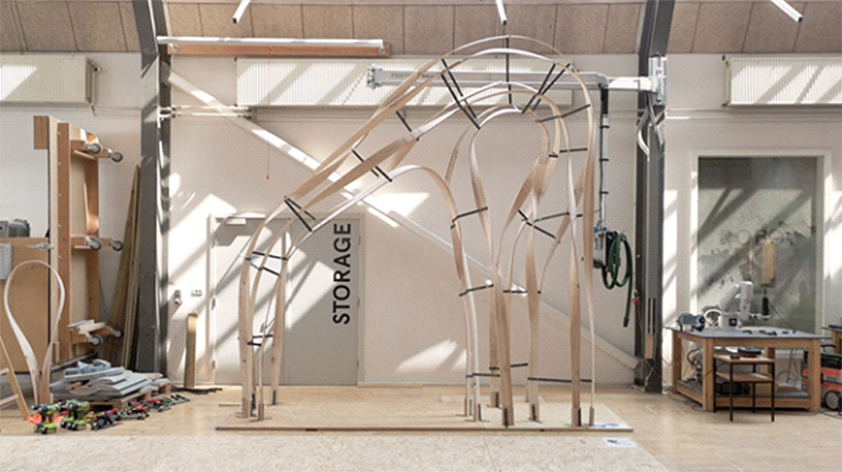
This workshop will explore mixed-reality tools and workflows within Rhino and Grasshopper for simulation, fabrication and analysis of steam-bent timber structures. Participants will be introduced to the Fologram toolkit for creating mixed reality applications for mobile phones and the Microsoft HoloLens 2, and to libraries for streaming point cloud and video data into Grasshopper. These tools will be combined with existing grasshopper plugins to explore how digital simulations can be calibrated to physical material behaviour, how parametric design models can be informed with physical information and adapted during fabrication and how multi-user experiences can facilitate collaborative design and fabrication workflows. A large scale timber structure will be designed in response to digital scans of on-site environments, and constructed entirely by hand and by eye utilizing a combination of craft-based knowledge and computer vision tools that provide feedback and guidance to fabricators during construction.
Machine/Hardware/Materials:
- All HoloLens headsets, tracking and scanning equipment required will be provided by workshop leaders.
Software
- Rhino, Grasshopper, Fologram
Previous knowledge required:
- Familiarity with Rhino and/or Grasshopper is required.
Participants to bring:
- All participants will require a laptop with Windows and Rhino 5 or 6 with current service releases installed. Where possible participants should being a supported mobile device (Galaxy s7 or newer, iPhone 6s or newer).
WORKSHOP 04
Design to Fabrication: A Critical Look at Interactive Visualization and Automation in Construction
Workshop Leaders:
Erik Martínez (SHoP Architects)
Chris Morse (SHoP Architects)
Philip Richardson (SHoP Architects)
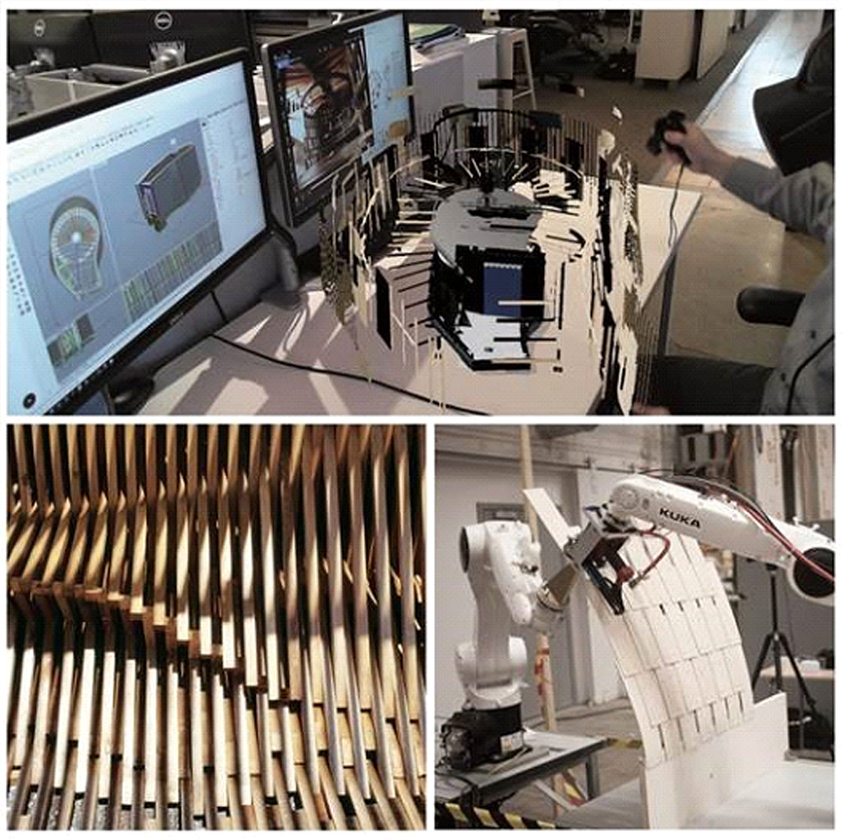
This workshop will showcase a microcosm of SHoP’s R+D in Virtual Design and Construction (VDC) through the prototyping of a demonstrator designed through our custom Virtual Design and Automated Fabrication platform. Participants will be introduced to a Virtual Reality design platform that will be connected to robotic fabrication constraints. This platform will serve as a design environment where users can create and modify structures in full scale and understand fabrication constraints down the line. These virtually designed unique parts will then be fabricated with the UTSOA Robotics Lab. During fabrication, an Augmented Reality overlay will be utilized to track progress and configure the built components.
Machine/Hardware/Materials:
- UTSOA Robotics Lab – 2 Kuka KR60’s + Kuka DKP 400 Positioner
- All AR and VR Equipment will be provided by workshop leaders
Software
- Rhino 6
- Grasshopper (now part of Rhino 6)
- Kuka PRC Plugin for Grasshopper
- Unity
Previous knowledge required:
- Familiarity with Rhinoceros and Grasshopper is required.
- Robot programming and Unity experience is a plus.
Participants to bring:
- All participants will require a laptop with Windows, Rhino 6, Grasshopper, and Kuka PRC (evaluation version is fine) installed.
WORKSHOP 05
Architectural Geometry and Machine Learning mashup
Workshop Leaders:
Alicia Nahmad (Architecture Extrapolated R-Ex)
Vishu Bhooshan (Zaha Hadid Architects Computation and Design group - ZHCODE)
Cristobal Valenzuela (NYU, RunwayML)
Shajay Bhooshan (Zaha Hadid Architects Computation and Design group - ZHCODE)
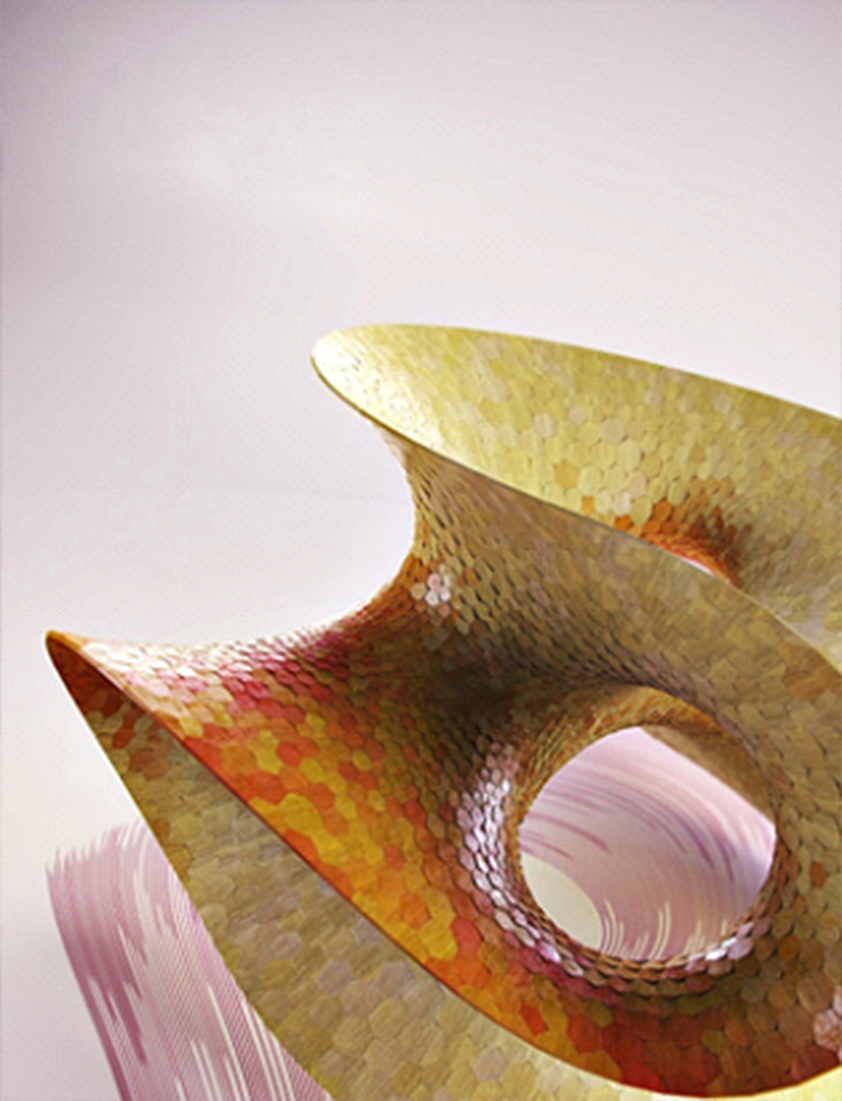
Coinciding with the increasing digitalisation of the AEC industry, the last decade has seen the rapid maturation of the field of Architectural Geometry that integrates structural and fabrication constraints within the shape design process. The abstraction of complex material and machine constraints as intuitive geometric parameters is the hallmark of the research field. This geometry based reasoning makes it insightful, didactic and designer friendly. On the other hand, machine learning and Artificial Intelligence technologies base their reasoning on observed ground truths, and learn about the world much like children do. The workshop will explore synergies between the two. ZHCODE,R-Ex and RunwayML bring several years worth of experience and research and extensive collaborative network in the domains of architectural geometry, robotic fabrication and machine learning.
Software
- Autodesk Maya
- Visual Studio
- Runway ML
- Rhino w/ Grasshopper
Previous knowledge required:
- Prior Knowledge of rhino and grasshopper required.
- Inclination and interest towards geometry and statistics recommended.
- Prior programming experience preferred, but optional.
- Prior Knowledge of Maya, runwayML, not needed.
Participants to bring:
- Laptop
WORKSHOP 06
Polyhedral Timber Topologies
Workshop Leaders:
James Warton (HKS | LINE)
Tim Logan (HKS | LINE)

While 3D printing and additive processes promise the direct-to-fabrication implementation of complex branching systems, the potential for topological structural optimization extends beyond the translation of these complex conditions into print-ready forms. The influence of material properties on the resulting topological condition and the translation of these into alternative fabrication methods will inevitably lead to idiosyncratic interpretation. This area of interpretation is central to our interest in the synthesis between structural optimization and architectural expression. The workshop will present optimization workflows using Altair’s OptiStruct, the translation of branching models into alternate forms of fabrication as well as element sizing and validation. These will be presented as steps leading to a buildable design scenario comprised of polyhedral plywood components. Assembly of these components will occur in the final stages of this 3-day workshop and the final prototype presented alongside several scaled models developed for alternate material systems.
Software
- Rhino 6 w/ Grasshopper [Free trial available]
- Kangaroo 2.42
- PolyFrame
- Proving Ground’s Lunchbox
- WeaverBird
- Excel
- Altair Engineering – Optistruct [provided by workshop co-sponsors]
Participants to bring:
- All participants will require a laptop with Rhino 5 or 6 w/ Grasshopper installed.
WORKSHOP 07
Generative design workflows with Dynamo and Project Refinery
Workshop Leaders:
Lilli Smith (Autodesk)
Ray Wang (Autodesk Research)
Aparajit Pratap (Autodesk)
Mohammad Keshavarzi (UC Berkeley)
Vina Rahimian (Penn State)
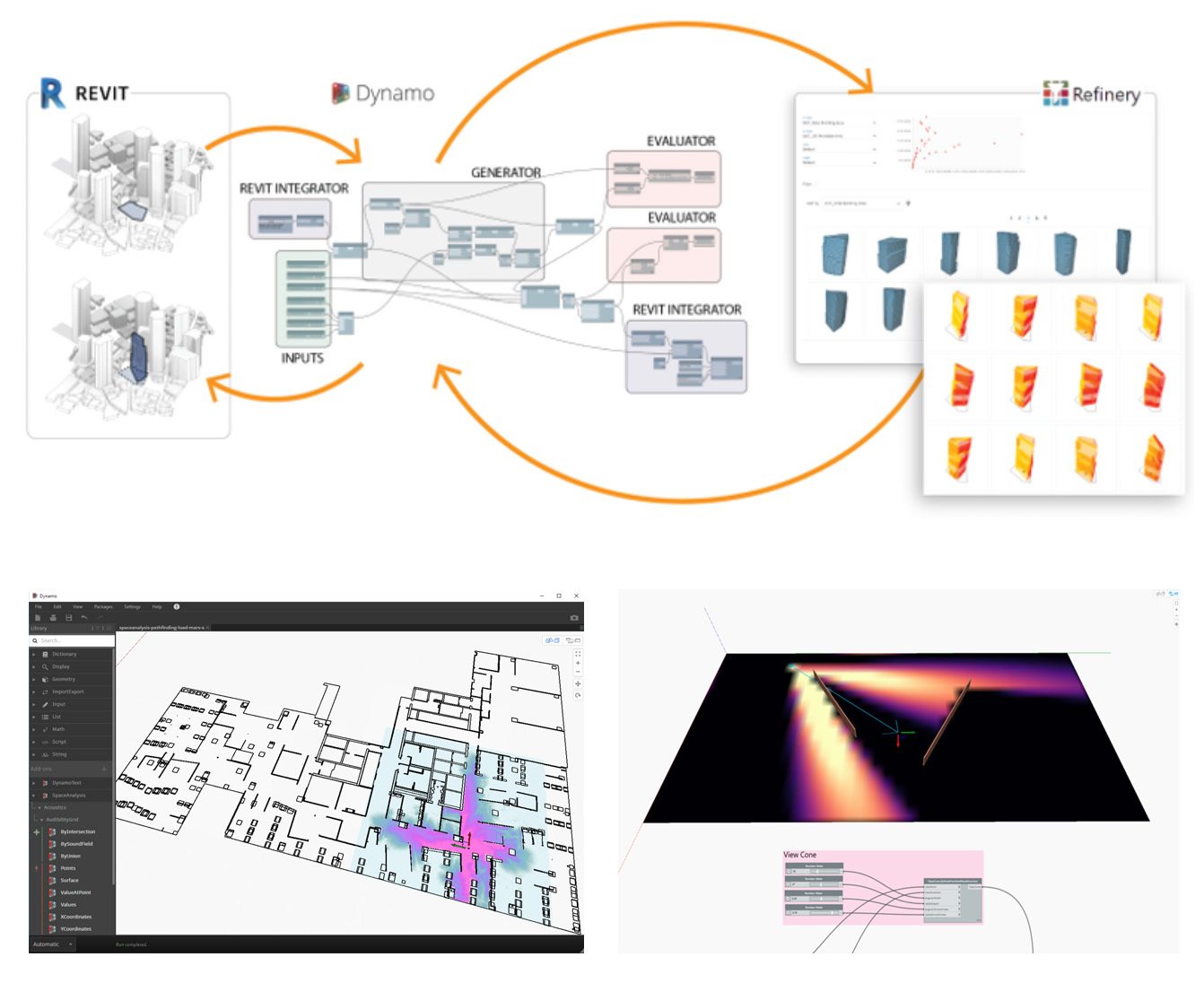
Learn about generative design thinking and build multiple objective generative design workflows with the help of Dynamo and Project Refinery in this three-day workshop! A parametric model generates a huge number of designs. How can we navigate this vast design space of possibilities to find high-performing designs? This workshop will introduce workflows that help us answer such a question using Dynamo for Revit and Project Refinery, an Autodesk generative design tool for design option generation, search and optimization. During this workshop participants will learn how to build geometry generators and evaluators using visual programming in Dynamo; how to use these generators and evaluators to drive multi-objective optimization towards specified goals in Refinery; and how to use Refinery’s tools to evaluate the generated optimal solutions and integrate some of these designs back to Revit. Each day will start out with talks on generative design thinking and then we will work to actuate some of these ideas using Dynamo and Refinery. Day 1 will focus on Dynamo basics: How to create a model for generative design studies. We will begin by developing a common understanding of the mechanics of Dynamo, then move on to build a set of graphs together that will include some basic geometric applications and Revit integration. On Day 2, we will focus on adding evaluators and generating design options. We will go over the fundamentals of optimization and how to frame a design problem in terms of goals and constraints in order to drive multi-objective optimization and evaluation in Refinery. We will explore the various ways our problem definition can affect the result of the optimization. On Day 3 we will explore how we can grapple with all of the design options that we have generated and tell a story to convince stakeholders of a certain design direction. The workflows we will use during the workshop involve space layout and massing examples and use Refinery’s toolkit Dynamo nodes, space and solar analysis packages.
Envisioned Outcomes:
- Learning how to build parametric models that can be used in a generative design workflow.
- Learning how to frame a design problem as an optimization search and how to define evaluation metrics, goals and constraints to drive the optimization.
- Understanding the importance and sensitivity of the design problem and parameter definition to the result of the optimization.
Software
- Project Refinery
- Autodesk Revit 2020, with Dynamo
Previous knowledge required:
- To get the most out of the workshop, a basic understanding of Revit and visual programming in Dynamo is helpful but not required.
Participants to bring:
- Laptop
Workshops Venue
The University of Texas at Austin School of Architecture
Contact - 2019@acadia.org
Workshop Schedule
| Monday, October 21 2019 Workshops Day 01 |
|
|---|---|
| 8:30 am - 9:00 am | Workshops Registration |
| 9:00 am - 12:00 pm | Workshops Sessions |
| 12:00 pm - 1:00 pm | Lunch |
| 1:00 pm - 5:00 pm | Workshop Sessions |
| Tuesday, October 22 2019 Workshops Day 02 |
|
| 9:00 am - 12:00 pm | Workshop Sessions |
| 12:00 pm - 1:00 pm | Lunch |
| 1:00 pm - 5:00 pm | Workshop Sessions |
| Wednesday, October 23 2018 Workshops Day 03 |
|
| 9:00 am - 12:00 pm | Workshop Sessions |
| 12:00 pm - 1:00 pm | Lunch |
| 1:00 pm - 3:30 pm | Workshop Sessions |
| 3:45 pm - 5:00 pm | Workshop Panel Discussion |
| 5:00 pm - 7:00 pm | Exhibition Opening |